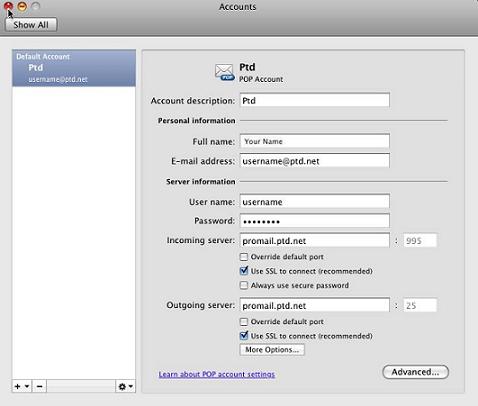- Begin by opening Outlook 2011. Select "Accounts" from the "Tools" menu.
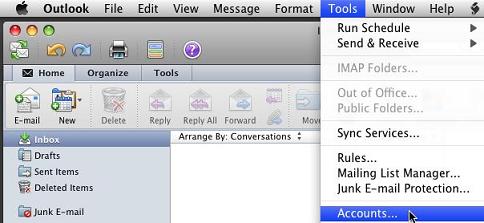
- The "Accounts" window will now open. Under "Incoming server" settings, place a check in the box next to "Use SSL to connect (recommended)".
- Under "Outgoing server" settings, place a check in the box next to "Use SSL to connect (recommended)".
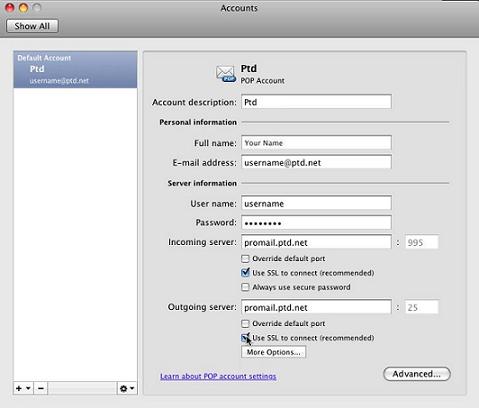
- Click the close button.